


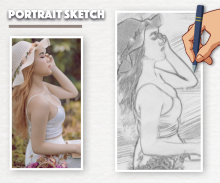
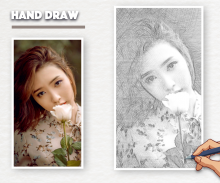


Pencil Sketch - Hand draw - Sketch photo editor

Beschreibung von Pencil Sketch - Hand draw - Sketch photo editor
** Pencil Photo Sketch is a professional Sketching photo editor app to make you an artist by creating pencil sketch of your photos.
** Photo sketch maker editor is an amazing app to convert your photos like pencil sketches. This application is very easy to use and totally free on store.
** Pencil Sketch provides four styles: "Pencil", "Sketch”, ”Pencil" style creates pencil sketches with smooth edges and curves, which is a perfect choice if you like handmade drawings and paintings
** Pencil Sketch is also a powerful all-in-one photo editor and drawing tool. Pencil Sketch is the best way to transform your photos into works of art and to express your creativity with the world.
** Feature:
- Sketch portrait photo: transform portrait photos into pencil sketches with high fidelity
- Hand drawn sketch: Sketch portraits like a professional artist.
- Turning landscape photos into sketches is easy and real.
- Easy to share with your friend.
** How to use:
- Pick photo
- Draw focus area
- Save and enjoy your sketch
** Pencil Photo Sketch ist eine professionelle Sketching Photo Editor-App, mit der Sie zum Künstler werden, indem Sie eine Bleistiftskizze Ihrer Fotos erstellen.
** Photo Sketch Maker Editor ist eine erstaunliche App, um Ihre Fotos wie Bleistiftskizzen zu konvertieren. Diese Anwendung ist sehr einfach zu bedienen und kostenlos im Laden.
** Bleistiftskizze bietet vier Stile: "Bleistift", "Skizze", "Bleistift" erstellt Bleistiftskizzen mit glatten Kanten und Kurven. Dies ist die perfekte Wahl, wenn Sie handgefertigte Zeichnungen und Gemälde mögen
** Pencil Sketch ist auch ein leistungsstarkes All-in-One-Bildbearbeitungs- und Zeichenwerkzeug. Pencil Sketch ist der beste Weg, um Ihre Fotos in Kunstwerke zu verwandeln und Ihre Kreativität mit der Welt auszudrücken.
** Feature:
- Porträtfoto skizzieren: Verwandeln Sie Porträtfotos in Bleistiftskizzen mit hoher Wiedergabetreue
- Hand gezeichnete Skizze: Skizzieren Sie Porträts wie ein professioneller Künstler.
- Landschaftsfotos in Skizzen zu verwandeln ist einfach und real.
- Einfach mit Ihrem Freund zu teilen.
** Wie benutzt man:
- Foto auswählen
- Fokusbereich zeichnen
- Speichern und genießen Sie Ihre Skizze

























